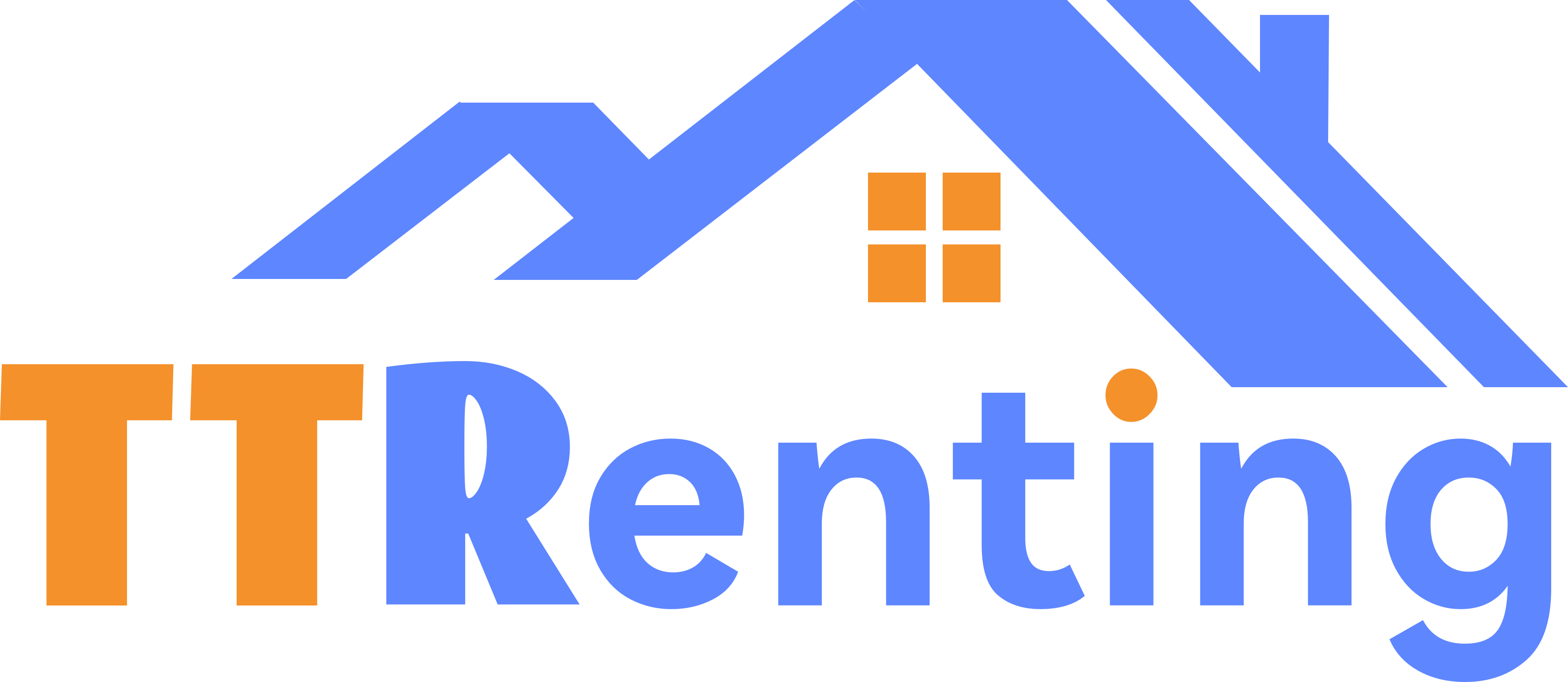Quick Start
| Operation | Function Description | Operation Path |
|---|---|---|
| 1、Add Device | Add the purchased Tongtong Lock to the TTRenting system. | [Home]→[Smart Devices]→[Smart Lock]Click the '+' icon to add; after adding, please associate it with the room. |
| 2、Add Meter | Add the system-supported electricity meter to the TTRenting system. | [Home]→[Smart Devices]→[smart meter]Click the '+' icon to add; after adding, please associate it with the room. |
| 3、Add Bluetooth Water Meter | Add the supported Bluetooth water meters to the TTRenting system. | [Home]→[Smart Devices]→[智能水表]Click the '+' icon to add; after adding, please associate it with the room. |
| 4、Add Room | Add the required room types and assign the added devices to the rooms. | Bottom [Property] Entry: Select the desired property type, then click the '+' icon in the top-right corner to add. |
| 5、Check-in | Click on the room to check in your tenant. After check-in, you will be redirected to the screen to send the tenant's Bluetooth door access method. If the room is linked to water and electricity meters, click on the room after check-in to promptly recharge the water and electricity balances for the tenant. | [Home]→[Vacant Unit Management]→Click Room→[Check-in] |
| 6、Tenant Portal(JoyStay) | 1、eKey: Tenant uses an authorized ekey to unlock the door via Bluetooth. 2、Custom Password: Authorizes tenants to set their own lock code. 3、Add IC Card: Allow tenants to add door lock IC cards themselves. 4、Add Fingerprint: Allows tenants to self-add fingerprints to the Bluetooth door lock. 5、One-time Passcode: Can be configured to permit or restrict tenant access to the One-time Passcode function. 6、Remote Unlock: Set whether tenants can use the remote unlock feature when the Bluetooth lock is connected to the gateway. 7、Smart Meter: View remaining balance for occupied units, update meter readings; 8、Smart Water Meter: View remaining water balance for occupied units and update water meter volume via Bluetooth 9、Bill List: View Pending Bills; 10、Room Maintenance Request: Room Maintenance Request Feature; 11、E-Contract: View and Sign | After checking in on TTRenting or sending the digital key to the tenant's email and mobile number, the system automatically registers a Joystay tenant app account using the tenant's contact details, and the tenant can log in with a verification code. |