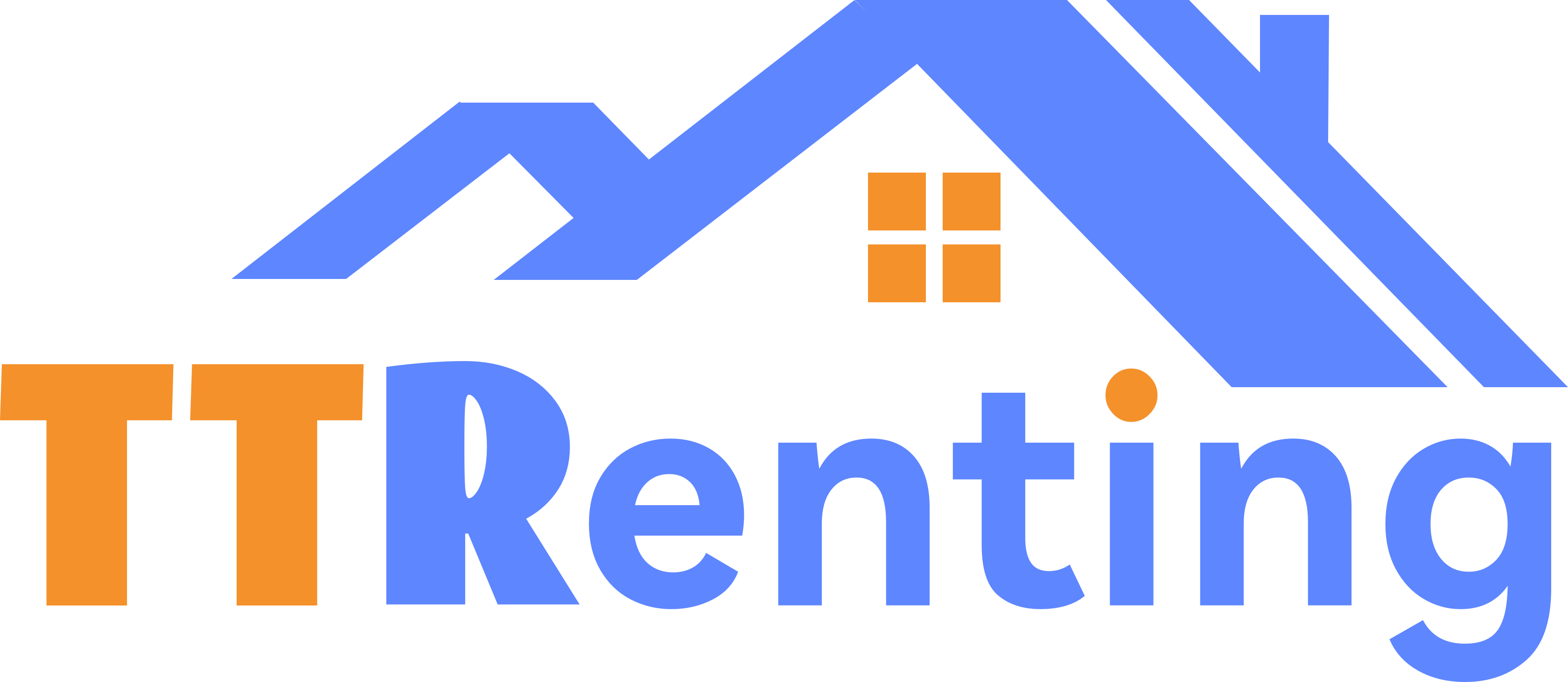Common Features
Check-in
| Function | Function Description | Operation Path |
|---|---|---|
| Check-in | 1、Enter payment method and amount to auto-generate pending invoices; 2、Listing displays Occupancy Remaining Days and Total Days. 3、Pair room with smart lock; after check-in completion, the system will automatically redirect to transmit door access permissions, or you can configure automatic ekey distribution. | Check-in:[Home]→[Vacant Unit Management]→Click Room→[Check-in] Auto-send ekey settings:[Apartment Settings]→[Lock Settings]→Enable auto-dispatch of eKeys upon move-in processing |
Lease Renewal
| Function | Function Description | Operation Path |
|---|---|---|
| Lease Renewal | In Room or Occupancy Details, perform the Renewal Function. Upon completion, the system will prompt you to update door access permissions. | Path 1:[Property]→Click Room→[Lease Renewal] Path 2:[Occupant]→Select Occupant[Check-in Details]→[Lease Renewal] |
Check-out
| Function | Function Description | Operation Path |
|---|---|---|
| Check-out | Initiate check-out process to generate a check-out settlement bill, record any associated fees during check-out, system will prompt you to remove the tenant's access rights after completion, and the room status will be updated to "vacant room". | Path 1:[Property]→Click Room→[Check-out] Path 2:[Occupant]→[Check-in Details]→[Check-out] |
E-Contract
| Function | Function Description | Operation Path |
|---|---|---|
| E-Contract | During check-in or renewal operations, the e-contract can be selected. After completion, the system will automatically send SMS/email notifications to tenants for contract signing. Upon successful tenant signature, the apartment management will be notified to finalize the contract execution. Resident Sign:1、SMS/Email Signature Link,2、Tenant App Sign APT Signing:1、TTRenting Admin Panel2、Email Signing Link | Operation Path:[Check-in/Lease Renewal]→Check [Electronic Contract] Settings:[Apartment Management]→[E-Contract Settings]→[Primary Tenant/Contract Template] |
Automatic Renewal of Access Rights Upon Bill Payment
| Function | Function Description | Operation Path |
|---|---|---|
| Automatic Renewal of Access Rights Upon Bill Payment | When the feature is enabled, during check-in an ekey will be sent via Bluetooth to grant access. Access rights will auto-extend based on the outstanding payment period. Overdue bills will trigger automatic access deactivation. Upon payment confirmation, access rights will auto-renew. | Setup Path:[Apartment Settings]→[Lock Settings]→[Authorize Tenant App to Unlock Door via Bluetooth]Select the Auto-Renewal Function Based on Outstanding Invoices。 |